Logging Service
The Logging Service library provides an advanced logging facility for CSW components and services.
This page explains local logging only. To understand centralized logging facility, refer to this page.
Dependencies
To use the Logging Service without using the framework, add this to your build.sbt file:
- sbt
-
libraryDependencies += "com.github.tmtsoftware.csw" %% "csw-logging-client" % "6.0.0"
Configuration
These are the relevant default configuration values for logging
- logging.conf
-
source
csw-logging { # Default appender and is recommended only for dev setup. # To use multiple appenders give comma separated list of appenders. appenders = ["csw.logging.client.appenders.StdOutAppender$"] # Recommended for production setup - Uncomment below line and comment above to enable FileAppender #appenders = ["csw.logging.client.appenders.FileAppender$"] component-log-levels { # By default each compoent will use log level specified by `csw-logging.logLevel`. If required, this block allows # overriding log level configuration for one/more components. # -- Example -- # tcs.filter = debug # nfiraos { # tromboneassembly = error # trombonehcd = info # } # } appender-config { file { # Include standard headers fullHeaders = true # Sort the fields in Json objects sorted = true # Base path directory to hold log files from tmt apps. The value is picked from env var `TMT_LOG_HOME`. It is necessary # to have `TMT_LOG_HOME` set as env var otherwise an exception will be thrown when FileAppender gets initialized. baseLogPath = ${?TMT_LOG_HOME} # Directory to hold log files under base path $TMT_LOG_HOME i.e. basePath/logPath logPath = "" # Common log messages below this level are removed, none removed when set to trace logLevelLimit = trace # Flag to turn file rotation ON or OFF. Currently log file is rotated daily at 12:00 pm UTC time. By turning this flag off # file rotation will not happen. rotate = true } stdout { # Include standard headers fullHeaders = false # Use colors for log levels color = true # The maximum number of character that should be on a line # This is only a goal; in practice some may contain more characters. width = 80 # Print summary counts when logger is closed summary = true # pretty output - multiple line json pretty = false # Messages below this level are removed, none removed when set to trace logLevelLimit = trace # false Json output; true simple one line text output oneLine = false } } # If component does not specify their log level in component-log-levels block, # Then this will be considered as default log level for that component. logLevel = info # Log level for slf4j messages slf4jLogLevel = info # Log level for Pekko messages pekkoLogLevel = warn # Enable timing logging time = false # Enable garbage collection logging gc = false }
It is required to include logging.conf that is shipped with this library in application.conf as follows: Including logging.conf as required will make sure that logging.conf is on classpath.
include required("logging.conf")
Default configuration values can be then overridden in application.conf.
-
Logs generated by components will be by default stored at
$TMT_LOG_HOME/tmt/logs. In case $TMT_LOG_HOME is not set as environment variable, then they will be stored at/tmp/tmt/logs. When logs are stored in the /tmp folder, they will not be persisted in case of machine reboot. Hence, for production, it is recommended to have $TMT_LOG_HOME set as environment variable. -
csw-logging.appender-config.file.logPathfromlogging.confwill treated as subdirectory under the base directory ($TMT_LOG_HOME/tmt/logs or /tmp/tmt/logs) to store the logs. It can be also overridden inapplication.conffor each component.
Also logLevel for each component can be set in application.conf as follows:
component-log-levels {
tcs {
trombonehcd = debug
tromboneassembly = error
}
}
Here trombonehcd and tromboneassembly is the name of component that will be registered with LocationService, which is the name field in the ComponentInfo file (see DeployingComponents). By default, all components will log at level specified by csw-logging.logLevel.
The library provides StdOutAppender as the default logging appender. To use FileAppender or some custom appender along with StdOutAppender, override the appenders property to include multiple appenders in CSV format as follows:
appenders = ["csw.logging.client.appenders.FileAppender$", "csw.logging.client.appenders.StdOutAppender$"]
Make sure to provide full path of the appender since it will be spawned using Java reflection. In the CSW code base, a working example of a custom appender can be found at: Custom Appender
For StdOutAppender, specify the format of log statements in csw-logging.stdout via csw-logging.stdout.pretty and csw-logging.stdout.oneLine.
Turning pretty on or off will produce log statements in following format:
- pretty=true
-
{"@prefix":"my-subsystem.my-component-name", "@subsystem":"my-subsystem", "@componentName":"my-component-name", "@host":"INsaloni.local", "@name":"LocationServiceExampleClient", "@severity":"INFO", "@version":"0.1", "actor": "pekko://csw-examples-locationServiceClient@10.131.23.195:53618/user/$a", "class":"csw.location.LocationServiceExampleClient", "file":"LocationServiceExampleClientApp.scala", "line":149, "message":"Result of the find call: None", "timestamp":"2017-11-30T10:58:03.102Z" } - pretty=false
-
{"@prefix":"my-subsystem.my-component-name","@subsystem":"my-subsystem","@componentName":"my-component-name","@host":"INsaloni.local","@name":"LocationServiceExampleClient","@severity":"INFO","@version":"0.1","actor":"pekko://csw-examples-locationServiceClient@10.131.23.195:53618/user/$a","class":"csw.location.LocationServiceExampleClient","file":"LocationServiceExampleClientApp.scala","line":149,"message":"Result of the find call: None","timestamp":"2017-11-24T04:16:42.108Z"}
Similarly, turning oneLine on will produce log statements in following format:
- oneLine=true
-
[INFO] Attempting to find connection (LocationServiceExampleClientApp.scala 131)
- If
oneLineis set totruethen value ofprettywill be ignored
Log Levels
Following Log levels are supported by csw-logging library
- FATAL
- ERROR
- WARN
- INFO
- DEBUG
- TRACE
The library allows separate log levels for the component logging API (logLevel), Pekko logging (pekkoLogLevel), and Slf4J (slf4jLogLevel). The initial values of these are set in the configuration file as seen above. These can be overridden in the application.conf file.
These values can also be changed dynamically by calling methods on LoggingSystem class.
Log Structure
All messages are logged by default as Json. Logs can contain following fields:
@prefix: The combination of @subsystem and @componentName of the component for e.g.tcs.filter.wheel@subsystem: The name of the subsystem, if present@componentName: The name of the component, if present@host: The local host name@name: The name of the application being run@version: The version of the application being run@severity: The message level: trace, debug, info, warn, error or fatalactor: The path for an actor when using ActorLoggingclass: The class for ClassLogging or ActorLoggingfile: The file containing the log callkind: Either slf4j or pekko. Not present for logger APIline: The line where the message was loggedmessage: The log messagetimestamp: The UTC time when the message was loggedtrace: Information for any exception specified in the logging call
@host,@nameand@versionwill appear in log statements only if fullHeaders is set as true in the configurationfileandlinewill appear only in log statements from Scala classes/actors. This is typical for Java logging tools, and is due to the lack of macro support in Java.
Enable Component Logging
Component developers will have an instance of LoggerFactory available from csw-framework. This instance will already have a prefix set by csw-framework which will appear in log statements in the @prefix,@subsystem and @componentName tags. To get the Logger instance from the LoggerFactory, use one of the following:
- Scala Class
-
source
class SampleClass(loggerFactory: LoggerFactory) { val log: Logger = loggerFactory.getLogger } - Java Class
-
source
public class JSampleClass { public JSampleClass(JLoggerFactory loggerFactory) { ILogger log = loggerFactory.getLogger(getClass()); } }
- Scala Actor
-
source
class SampleActor(loggerFactory: LoggerFactory) extends org.apache.pekko.actor.Actor { // context is available from pekko.actor.Actor val log: Logger = loggerFactory.getLogger(context) override def receive = ??? } - Java Actor
-
source
class JSampleActor extends org.apache.pekko.actor.AbstractActor { public JSampleActor(JLoggerFactory loggerFactory) { //context() is available from pekko.actor.AbstractActor ILogger log = loggerFactory.getLogger(context(), getClass()); } @Override public Receive createReceive() { return null; } }
- Scala Typed Actor
-
source
class SampleTypedActor(loggerFactory: LoggerFactory, ctx: ActorContext[ComponentMessage]) { val log: Logger = loggerFactory.getLogger(ctx) } - Java Typed Actor
-
source
class JSampleTypedActor { public JSampleTypedActor(JLoggerFactory loggerFactory, ActorContext<ComponentMessage> ctx) { ILogger log = loggerFactory.getLogger(ctx, getClass()); } }
The LoggerFactory can be changed to JLoggerFactory by using asJava method and JLoggerFactory can be changed to LoggerFactory by using asScala method
Enable Generic Logging
In case there is a need to log statements without having a @prefix, @subsystem and @componentName tags, which can be due to unavailability of componentName in some utility code, then use the GenericLoggerFactory as follows:
- Scala Class
-
source
class GenericClass { val log: Logger = GenericLoggerFactory.getLogger } - Java Class
-
source
public class JGenericClass { ILogger log = JGenericLoggerFactory.getLogger(getClass()); }
- Scala Actor
-
source
object GenericActor { def behavior[T]: Behavior[T] = Behaviors.setup[T] { context => val log: Logger = GenericLoggerFactory.getLogger(context) // actor setup Behaviors.receiveMessage { case _ => // handle messages and return new behavior Behaviors.same } } } - Java Actor
-
source
class JGenericActor extends org.apache.pekko.actor.AbstractActor { //context() is available from pekko.actor.AbstractActor ILogger log = JGenericLoggerFactory.getLogger(context(), getClass()); @Override public Receive createReceive() { return null; } }
- Scala Typed Actor
-
source
class GenericTypedActor(ctx: ActorContext[ComponentMessage]) { val log: Logger = GenericLoggerFactory.getLogger(ctx) } - Java Typed Actor
-
source
class JGenericTypedActor { public JGenericTypedActor(ActorContext<ComponentMessage> ctx) { ILogger log = JGenericLoggerFactory.getLogger(ctx, getClass()); } }
The Logger log is now available in Scala and Java classes to write log statements as explained in next section.
Log Statements
Logging statements are used very much like existing logging services such as log4j. For Java, there is an additional way of writing log messages using Supplier methods (lambdas). The use of lambdas is more efficient since the computations in a message (e.g. string concatenation) are not performed unless the message is actually being logged. Therefore, these supplier methods should be used in cases where high performance is required (see performance results below).
A basic info statement can be written as follows:
- Scala
-
source
log.info(s"Result of the find call: $findResult") - Java
-
source
log.info("Find result: " + connectionInfo(findResult.orElseThrow().connection())); - Java (Supplier)
-
source
log.info(() -> "Resolve result: " + connectionInfo(resolveResult.orElseThrow().connection()));
The output of log statement will be:
- Scala
-
{"@prefix":"my-subsystem.my-component-name", "@subsystem":"my-subsystem", "@componentName":"my-component-name", "@host":"INsaloni.local", "@name":"LocationServiceExampleClient", "@severity":"INFO", "@version":"0.1", "actor": "pekko://csw-examples-locationServiceClient@10.131.23.195:53618/user/$a", "class":"csw.location.LocationServiceExampleClient", "file":"LocationServiceExampleClientApp.scala", "line":149, "message":"Result of the find call: None", "timestamp":"2017-11-30T10:58:03.102Z" } - Java
-
{"@prefix":"my-subsystem.my-component-name", "@subsystem":"my-subsystem", "@componentName":"my-component-name", "@host":"INsaloni.local", "@name":"JLocationServiceExampleClient", "@severity":"INFO", "@version":"0.1", "actor": "pekko://csw-examples-locationServiceClient@10.131.23.195:53625/user/LocationServiceExampleClient", "class":"csw.location.JLocationServiceExampleClient", "message":"Result of the find call : None", "timestamp":"2017-11-30T11:02:54.691Z" } - Java (Supplier)
-
{"@prefix":"my-subsystem.my-component-name", "@subsystem":"my-subsystem", "@componentName":"my-component-name", "@host":"INsaloni.local", "@name":"JLocationServiceExampleClient", "@severity":"INFO", "actor": "pekko://csw-examples-locationServiceClient@10.131.23.195:53625/user/LocationServiceExampleClient", "class":"csw.location.JLocationServiceExampleClient", "message": "Resolve result: LocationServiceExampleComponent-assembly-pekko, component type=Assembly, connection type=PekkoType", "timestamp":"2017-07-26T19:44:58.636Z" }
The library allows usage of Map in message as follows:
- Scala
-
source
log.info( s"Attempting to find $exampleConnection", Map(Keys.OBS_ID -> "foo_obs_id", "exampleConnection" -> exampleConnection.name) ) - Java
-
source
log.info("Attempting to find " + exampleConnection, Map.of( JKeys.OBS_ID, "foo_obs_id", "exampleConnection", exampleConnection.name() )); - Java (Supplier)
-
source
log.info(() -> "Attempting to resolve " + exampleConnection + " with a wait of " + waitForResolveLimit + ".." + ".", () -> Map.of( JKeys.OBS_ID, "foo_obs_id", "exampleConnection", exampleConnection.name() ));
The output of log statement will be:
- Scala
-
{"@prefix":"my-subsystem.my-component-name", "@subsystem":"my-subsystem", "@componentName":"my-component-name", "@host":"INsaloni.local", "@name":"LocationServiceExampleClient", "@severity":"INFO", "@version":"0.1", "actor": "pekko://csw-examples-locationServiceClient@10.131.23.195:53618/user/$a", "class":"csw.location.LocationServiceExampleClient", "exampleConnection":"LocationServiceExampleComponent-assembly-pekko", "file":"LocationServiceExampleClientApp.scala", "line":143, "message": "Attempting to find PekkoConnection(ComponentId(LocationServiceExampleComponent,Assembly))", "obsId":"foo_obs_id", "timestamp":"2017-11-30T10:58:03.097Z" } - Java
-
{"@prefix":"my-subsystem.my-component-name", "@subsystem":"my-subsystem", "@componentName":"my-component-name", "@host":"INsaloni.local", "@name":"JLocationServiceExampleClient", "@severity":"INFO", "@version":"0.1", "actor": "pekko://csw-examples-locationServiceClient@10.131.23.195:53625/user/LocationServiceExampleClient", "class":"csw.location.JLocationServiceExampleClient", "exampleConnection":"LocationServiceExampleComponent-assembly-pekko", "message": "Attempting to find PekkoConnection(ComponentId(LocationServiceExampleComponent,Assembly))", "obsId":"foo_obs_id", "timestamp":"2017-11-30T11:02:54.686Z" } - Java (Supplier)
-
{"@prefix":"my-subsystem.my-component-name", "@subsystem":"my-subsystem", "@componentName":"my-component-name", "@host":"INsaloni.local", "@name":"JLocationServiceExampleClient", "@severity":"INFO", "@version":"0.1", "actor": "pekko://csw-examples-locationServiceClient@10.131.23.195:53625/user/LocationServiceExampleClient", "class":"csw.location.JLocationServiceExampleClient", "exampleConnection":"LocationServiceExampleComponent-assembly-pekko", "message": "Attempting to resolve PekkoConnection(ComponentId(LocationServiceExampleComponent,Assembly)) with a wait of 30 seconds...", "obsId":"foo_obs_id", "timestamp":"2017-11-24T04:22:02.589Z" }
The library allows you to log an error with its full stacktrace as follows:
- Scala
-
source
val runtimeException = new RuntimeException(s"Received unexpected message $x") log.error(runtimeException.getMessage, ex = runtimeException) - Java
-
source
} catch (InterruptedException | ExecutionException ex) { log.info(ex.getMessage(), ex); throw ex; } - Java (Supplier)
-
source
RuntimeException runtimeException = new RuntimeException("Received unexpected message " + x); log.info(runtimeException::getMessage, runtimeException);
Create LoggerFactory
This functionality is included in the framework code and users should not have to implement it themselves. Documentation is included for testing or further understanding.
In order to create a LoggerFactory with a custom prefix, refer to the following code:
- Scala
-
source
val loggerFactory: LoggerFactory = new LoggerFactory(Prefix("csw.my-component-name")) // convert a scala LoggerFactory to java JLoggerFactory val jLoggerFactory: JLoggerFactory = loggerFactory.asJava - Java
-
source
JLoggerFactory jLoggerFactory = new JLoggerFactory(Prefix.apply("csw.my-component-name")); // convert a java JLoggerFactory to scala LoggerFactory LoggerFactory loggerFactory = jLoggerFactory.asScala();
Create LoggingSystem
This functionality is included in the framework code and users should not have to implement it themselves. Documentation is included for testing or further understanding.
For logging statements to appear in the program, start LoggingSystem at an earliest location in an application. Also note, LoggingSystem should be started only once in an application. The name used while creating LoggingSystem will be used to create the folder that will contain all logging files.
- Scala
-
source
val host = InetAddress.getLocalHost.getHostName // Only call this once per application val loggingSystem: LoggingSystem = LoggingSystemFactory.start("LocationServiceExampleClient", "0.1", host, typedSystem) - Java
-
source
String host = InetAddress.getLocalHost().getHostName(); loggingSystem = JLoggingSystemFactory.start("JLocationServiceExampleClient", "0.1", host, typedSystem);
- The
hostnamethat is provided while creatingLoggingSystemwill appear in log statements against@hosttag
Stop LoggingSystem
This functionality is included in the framework code and users should not have to implement it themselves. Documentation is included for testing or further understanding.
Please ensure the LoggingSystem is stopped before the application exits.
- Scala
-
source
// Only call this once per application await(loggingSystem.stop) - Java
-
source
// Only call this once per application loggingSystem.javaStop().get();
Source code for examples
Performance
Performance results documented on this page is measured in terms of throughput and obtained with the JMH Java benchmark harness. Sourcecode for all the JMH benchmarks can be found here at CSW Benchmarks
Wikipedia definition of “throughput” is the maximum rate of production or the maximum rate at which something can be processed. In our case, throughput is defined as how many messages can be logged in a certain period of time.
Test Machine Configuration :
- MacBook Pro (Retina, 15-inch, Mid 2015)
- Processor Name: Intel Core i7
- Processor Speed: 2.8 GHz
- No. of Processors: 1
- No. of Cores: 4
- L2 Cache (per Core): 256 KB
- L3 Cache: 6 MB
- Memory: 16 GB 1600 MHz DDR3
- JDK: 1.8.0_121
Scala Logging : Appender’s Throughput
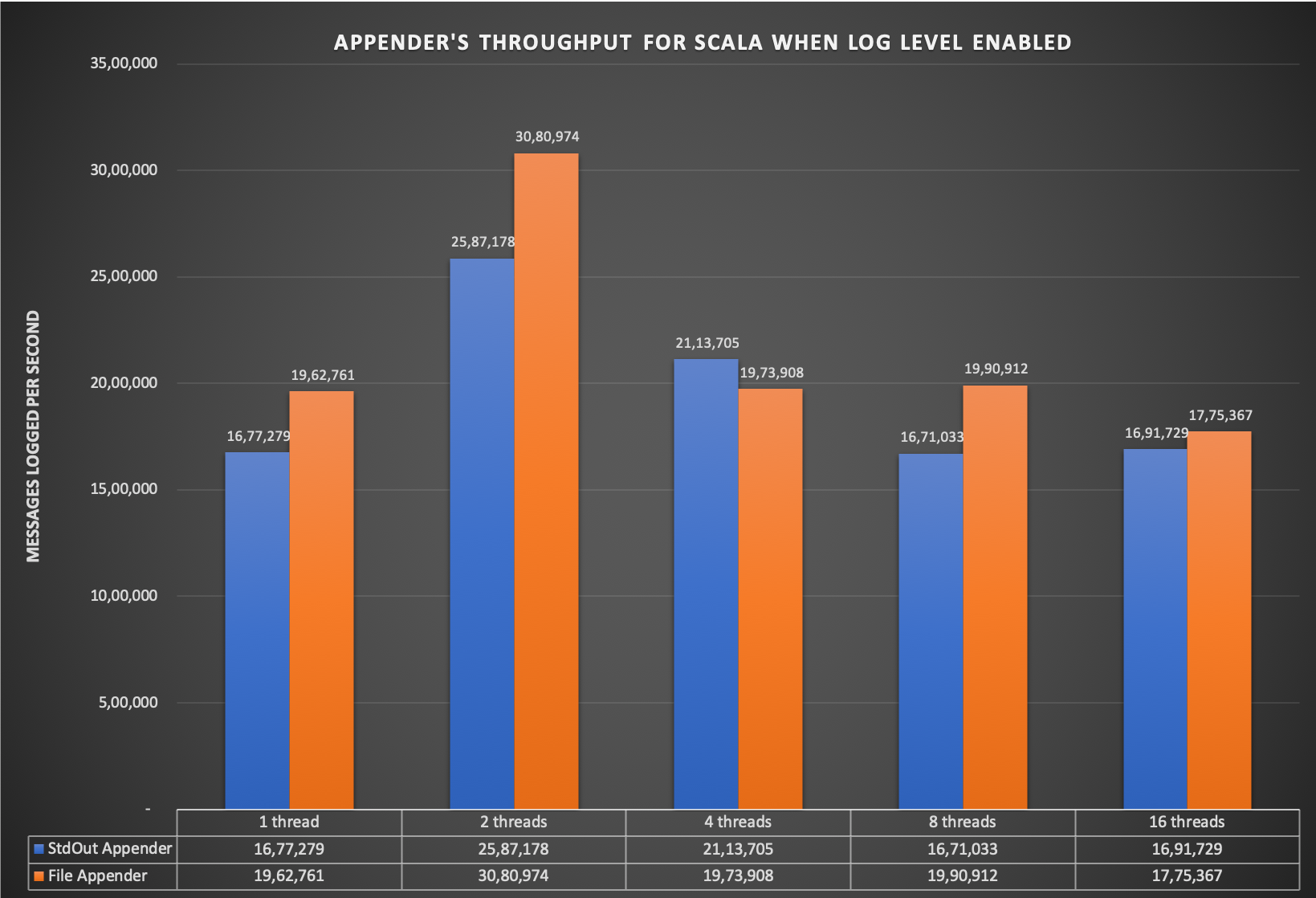
Above graph includes the throughput results for File and StdOut appenders using the Scala logging API. The Java logging API throughput results are included further down this page.
As shown in the above graph, the experiment was carried out for 1, 2, 4, 8 and 16 threads. That means, multiple threads are logging messages concurrently.
- Numbers indicated in the graph does not mean that those number of messages are actually written to file or console. These are the number of logging messages sent to LogActor asynchronously for the period of one second.
- It is the responsibility of LogActor to write these messages to file or console.
- LogActor uses BoundedMailbox with a mailbox-capacity = 262144, messages are dropped if mailbox gets full.
Scala And Java Logging : Throughput Comparision (Log Level Enabled vs Disabled)
Below graph depicts the throughput of the Java logging API (String and Supplier) and the Scala logging API when the log level was enabled and disabled.
- Log Level Enabled : Results are obtained for
log.infowhen the default log level was set toinfo, which means the logging messages were sent to LogActor for writing it to file. - Log Level Disabled : Results are obtained for
log.tracewhen the default log level was set toinfo, which means the logging messages were not written to file.
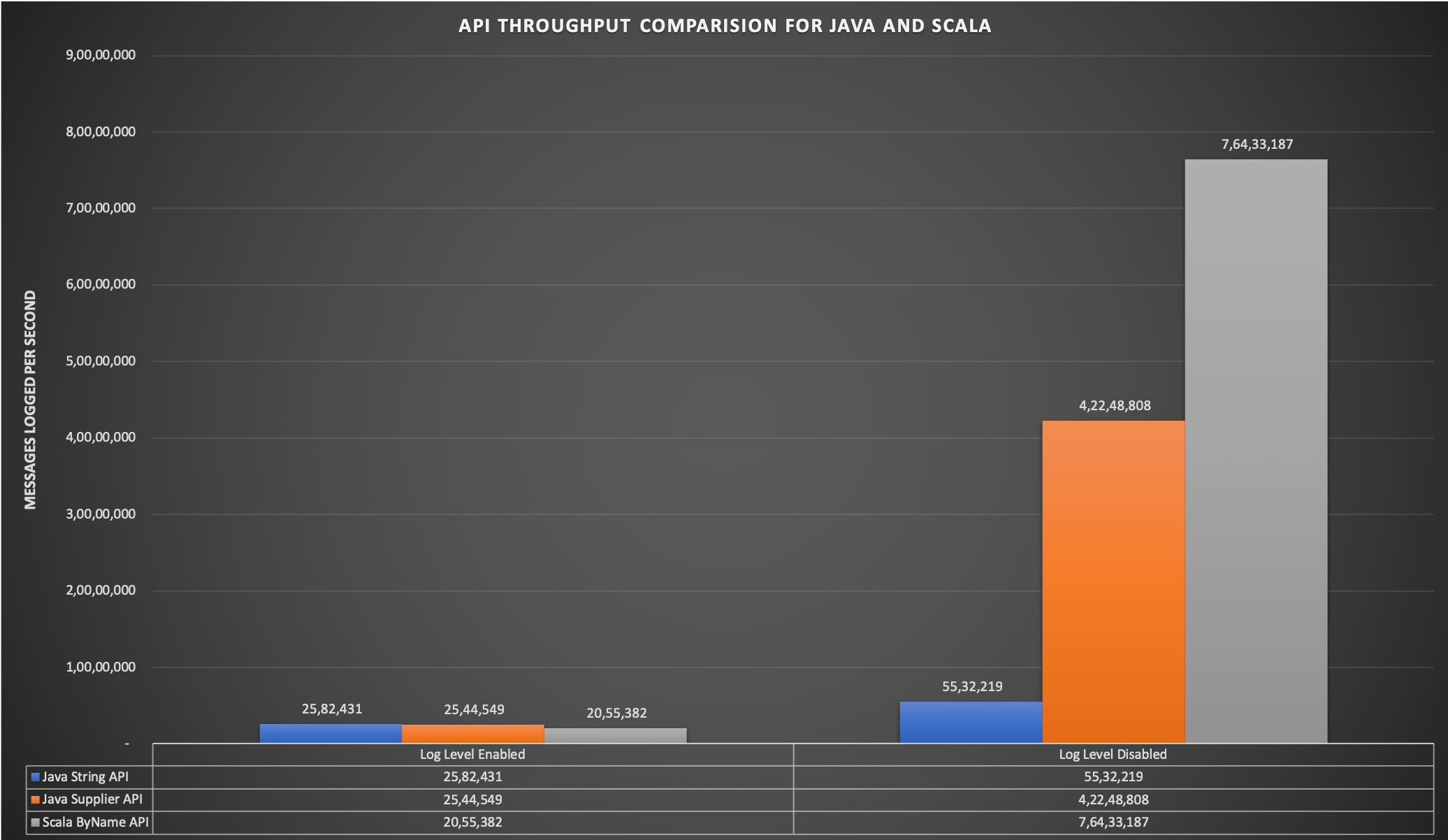
This graph is produced based on the result generated by JE2ELoggingBenchmark and E2ELoggingBenchmark
- As you can see in the above graph, the Supplier version of the Java log API and the “by name” version of Scala API are very efficient and throughput is much higher than the String version. Therefore, it is recommended that Java developers use the Supplier API.
Technical Description
See Logging Service Technical Description.
Acknowledgement
The codebase in csw-logging module is based on persist-logging library. We appreciate efforts put in by authors of the persist-logging library which made our development fast and easy.