Login and Home Page
Login
The below image shows a snapshot of the login screen :
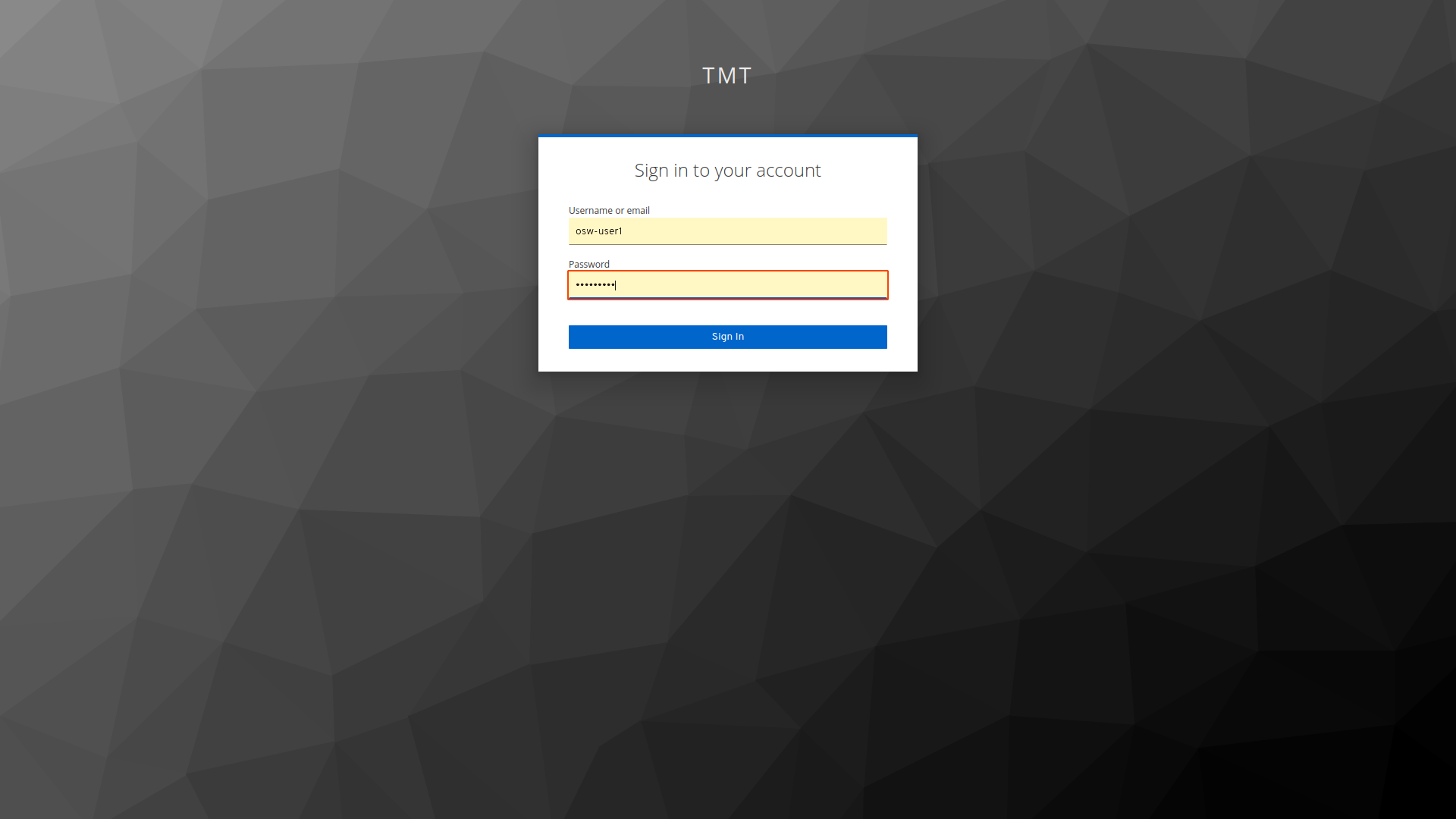
To access the Engineering UI portal, the user has to login with roles and credentials as specified below.
Authorisation
For testing purposes, we are creating osw-user1, esw-user1 & tcs-user1 users while launching the Keycloak from csw-services
Testing Purpose user-role osw-user can be used.
Username: osw-user1 Password: osw-user1
For Auth Service esw-user role is required.
Username: esw-user1 Password: esw-user1
Home Page
Once login happens successfully the user should be able to see the below screen :
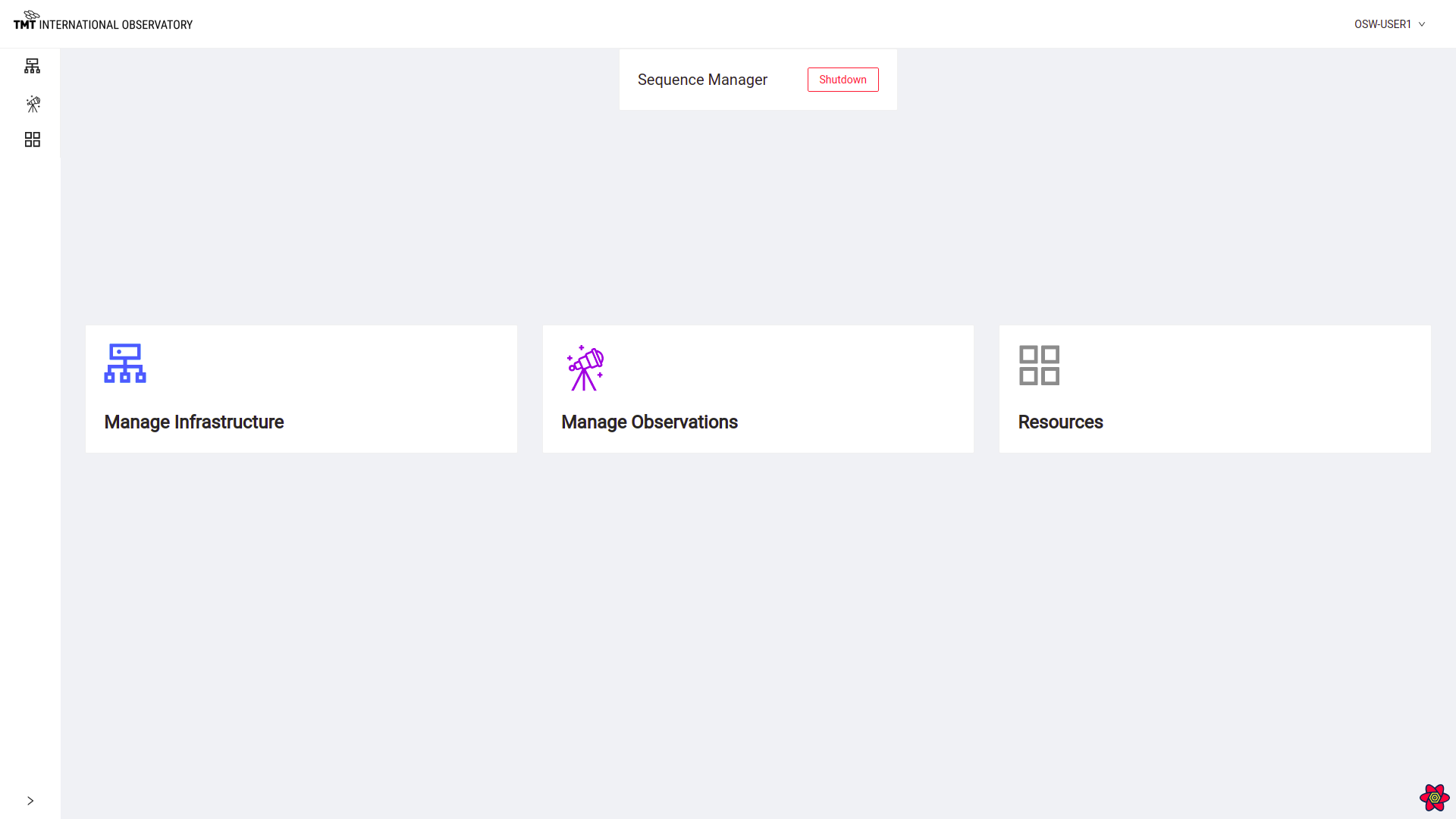
Spawn/Shutdown the Sequence Manager
This page shows a button to Spawn/Shutdown the Sequence Manager.
If Sequence Manager is spawned with agents then it shows label ‘Shutdown’ for the Sequence Manager.
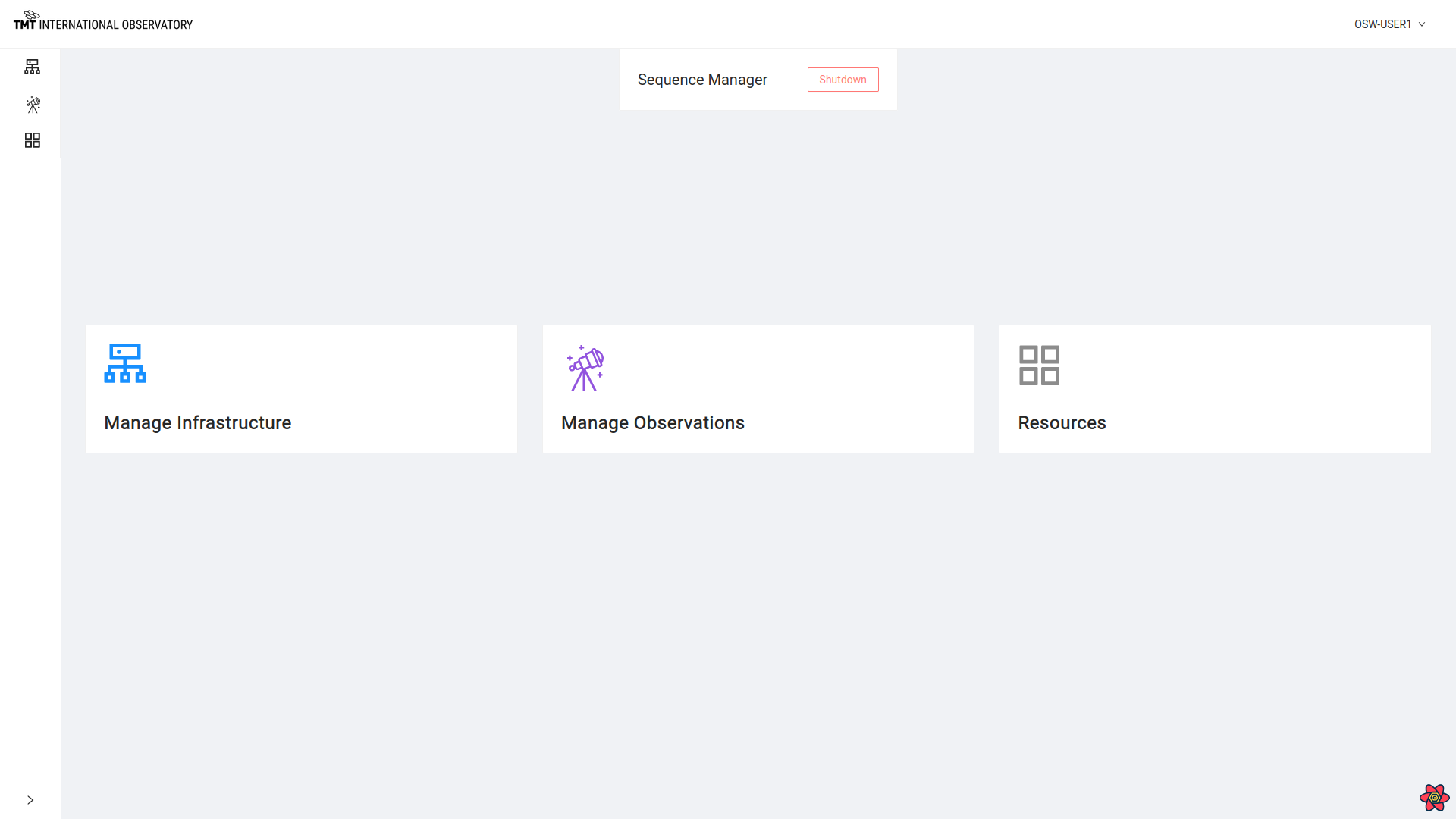
Clicking on ‘Shutdown’ button asks for confirmation before shutting down the Sequence Manager.
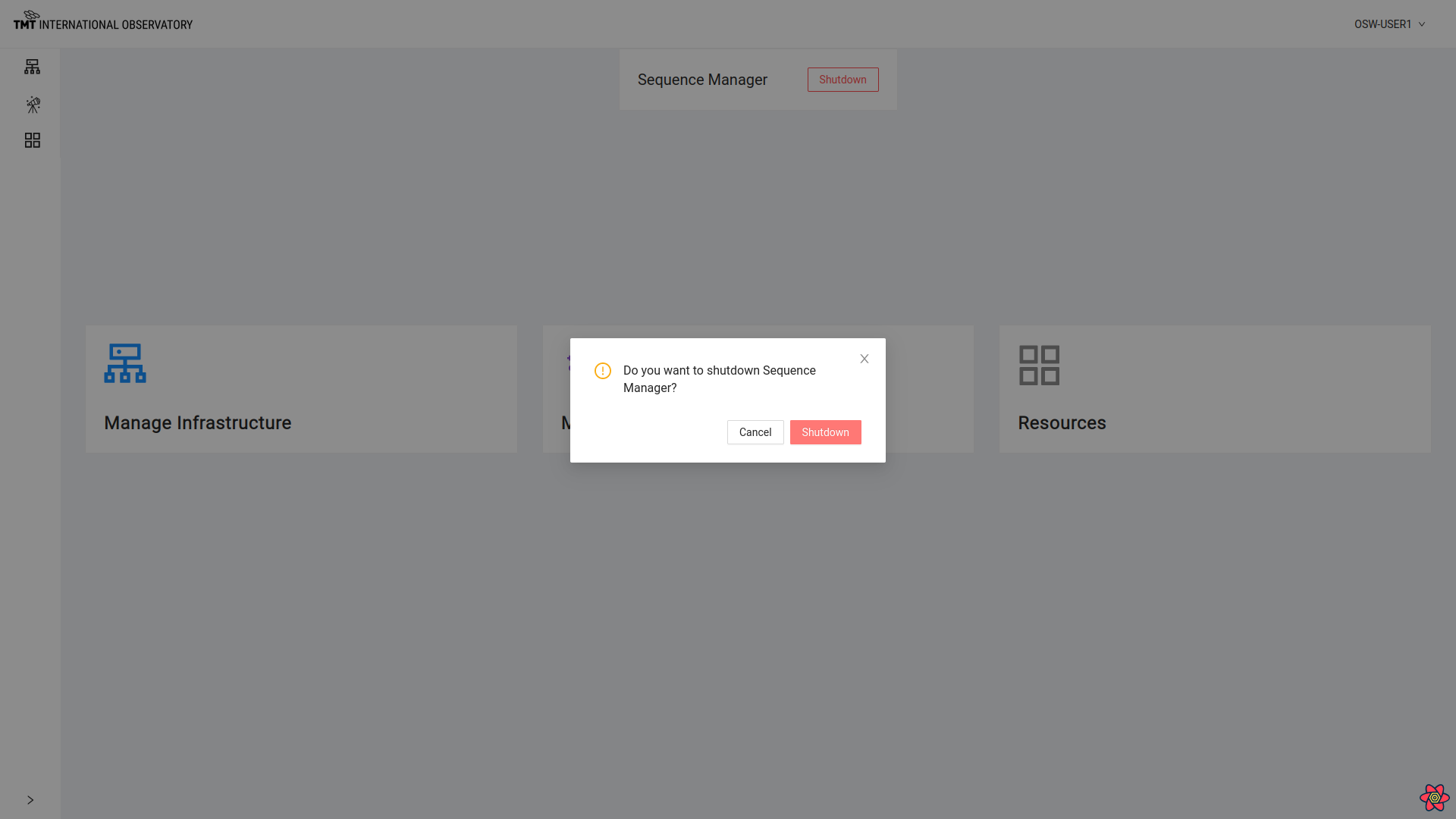
Once Sequence Manager is shutdown then label changes to ‘Spawn’ and message of successful shutdown is displayed.
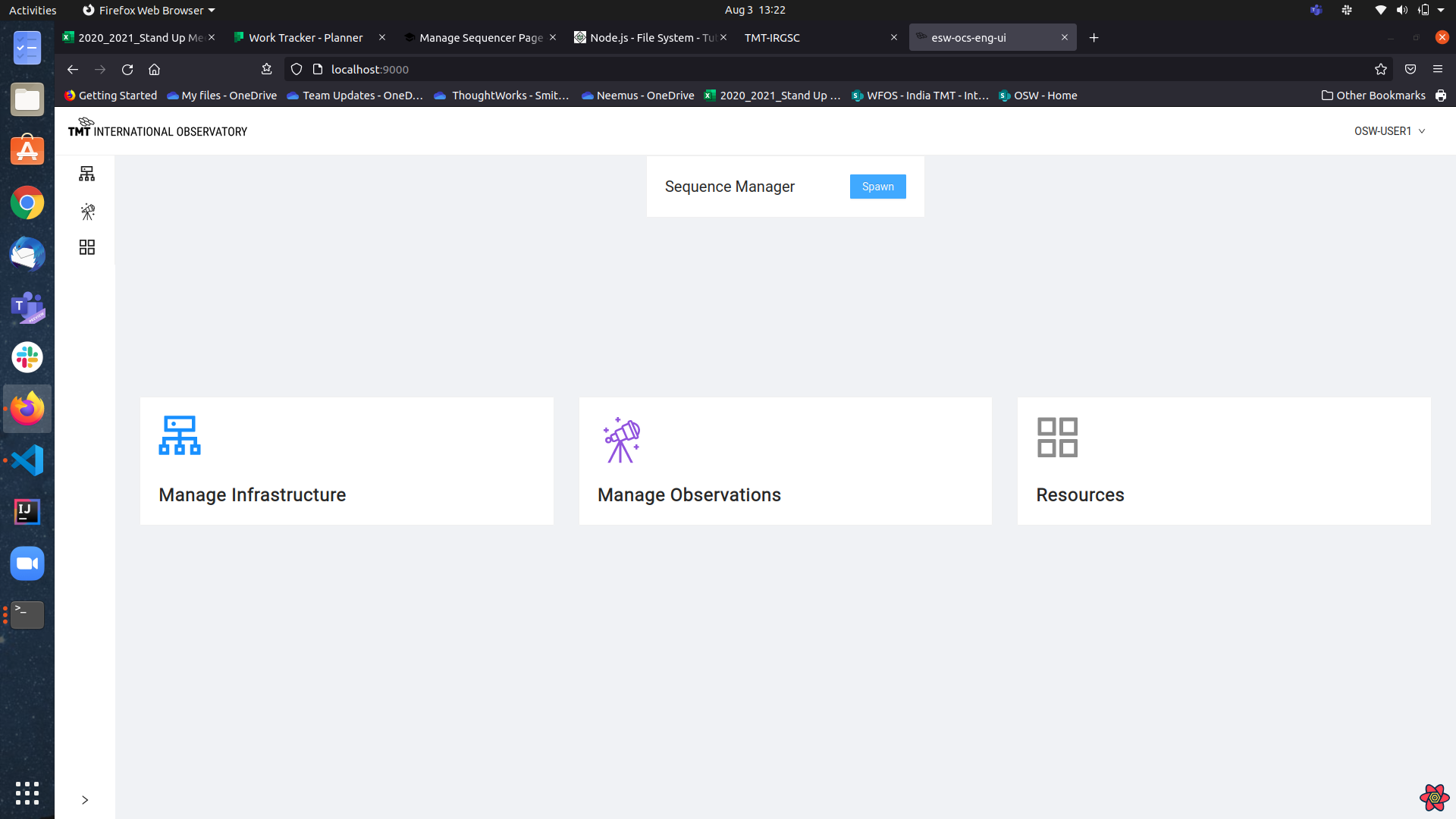
After clicking on ‘Spawn’ button, select an agent to run Sequence Manager on.
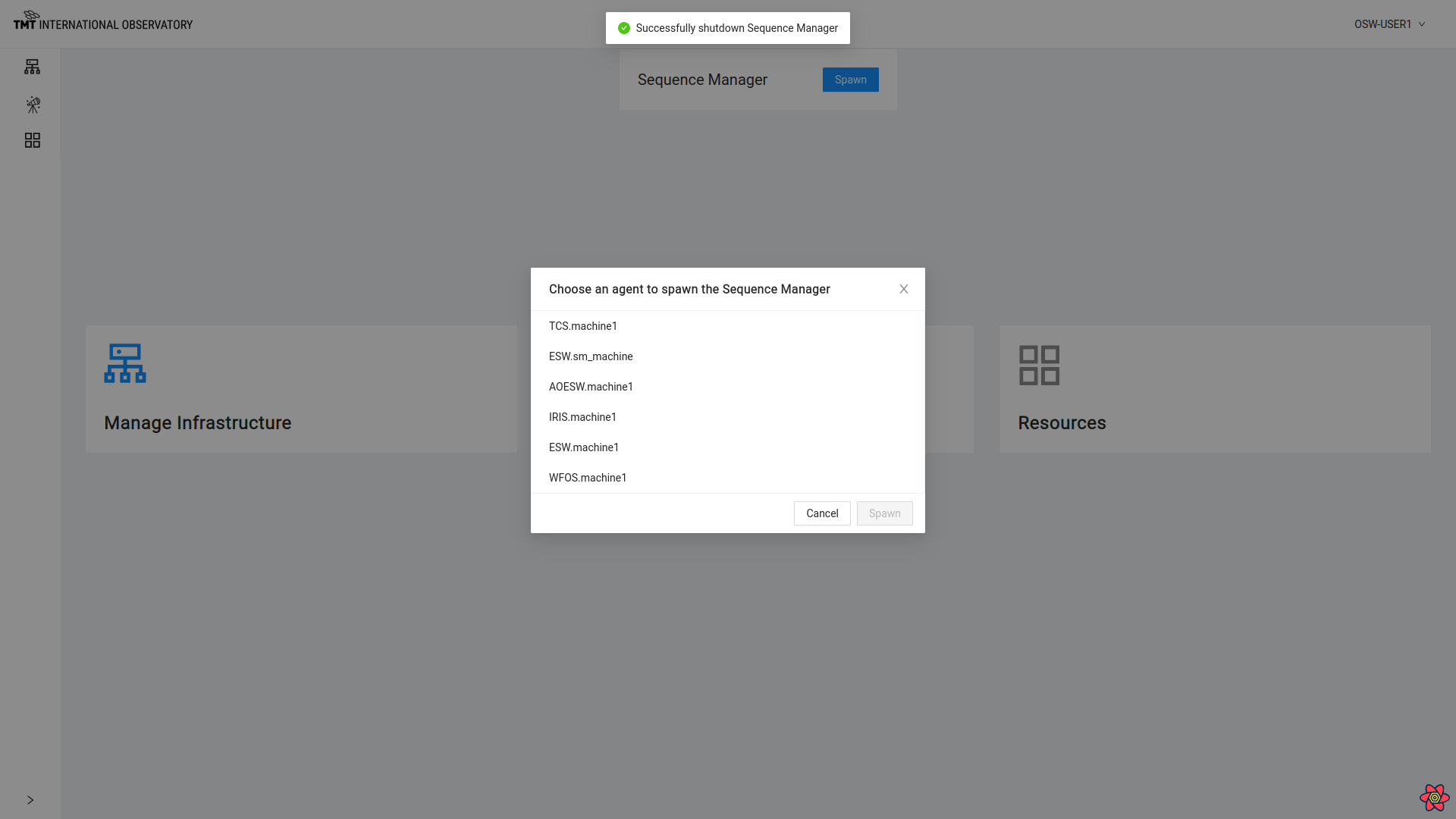
Clicking on one of the agents, spawns Sequence Manager on that machine.