Framework
Introduction
The common software framework is a library that provides set of APIs used for:
- creation of components(Assemblies, HCDs)
- discovering other components
- receiving messages from external world
- sending messages/commands to other components
- receiving responses from components
- deploying component in container or standalone mode
The CSW framework is implemented using Pekko typed actors.
Actors provide a single control of execution by processing messages received one by one, but it is still necessary to be careful with actor state. If a Future is spawned inside an actor then on completion of that Future, it is a common mistake to mutate actor state. It can cause critical problems of state corruption because some other message might be in the process of execution and accessing the actor state. The ideal way to handle Futures inside actors is by sending message to self on Future completion. This will make sure the mutation of state happens in order of one by one via messages. Example code can be seen here.
Creation of A Component
A component consists of couple of actors and classes created by framework on behalf of the component and some actors/classes that are expected to be created by component writers using the CSW framework.
Framework Actors/Classes
During component creation the CSW framework creates a Supervisor actor as the first thing when creating any component. Each component has its own Supervisor. That Supervisor then goes on to create the Top Level Actor using the component’s unique Handlers, Pub-Sub Manager actor and Command Response Manager actor as part of the TMT framework supporting a component.

- The actors shown in blue are created by CSW framework and actors/classes shown in green are expected to be written by the component developer.
- The
Handlersshown above is implemented by extending ComponentHandlers/ JComponentHandlers framework class. So, the TLA decides when to call a specific handler method orhooksand implementation ofComponentHandlers/JComponentHandlersdecides what to do when it is called, for e.g. TLA decides when to call intialize handler and handler provides implementation of how to initialize a component, may be by putting the hardware in default position, etc. - From the framework’s viewpoint, the TLA is created with an instance of ComponentBehavior and the
Handlerscreated by the developer. The ComponentBehavior actor has the framework behavior such as lifecycle. It manages incoming messages and calls theHandlerswhen appropriate.
To know more about the responsibility of Supervisor and Top Level Actor, please refer to this section.
The interaction between supervisor and Top Level Actor when creating the component is shown below:
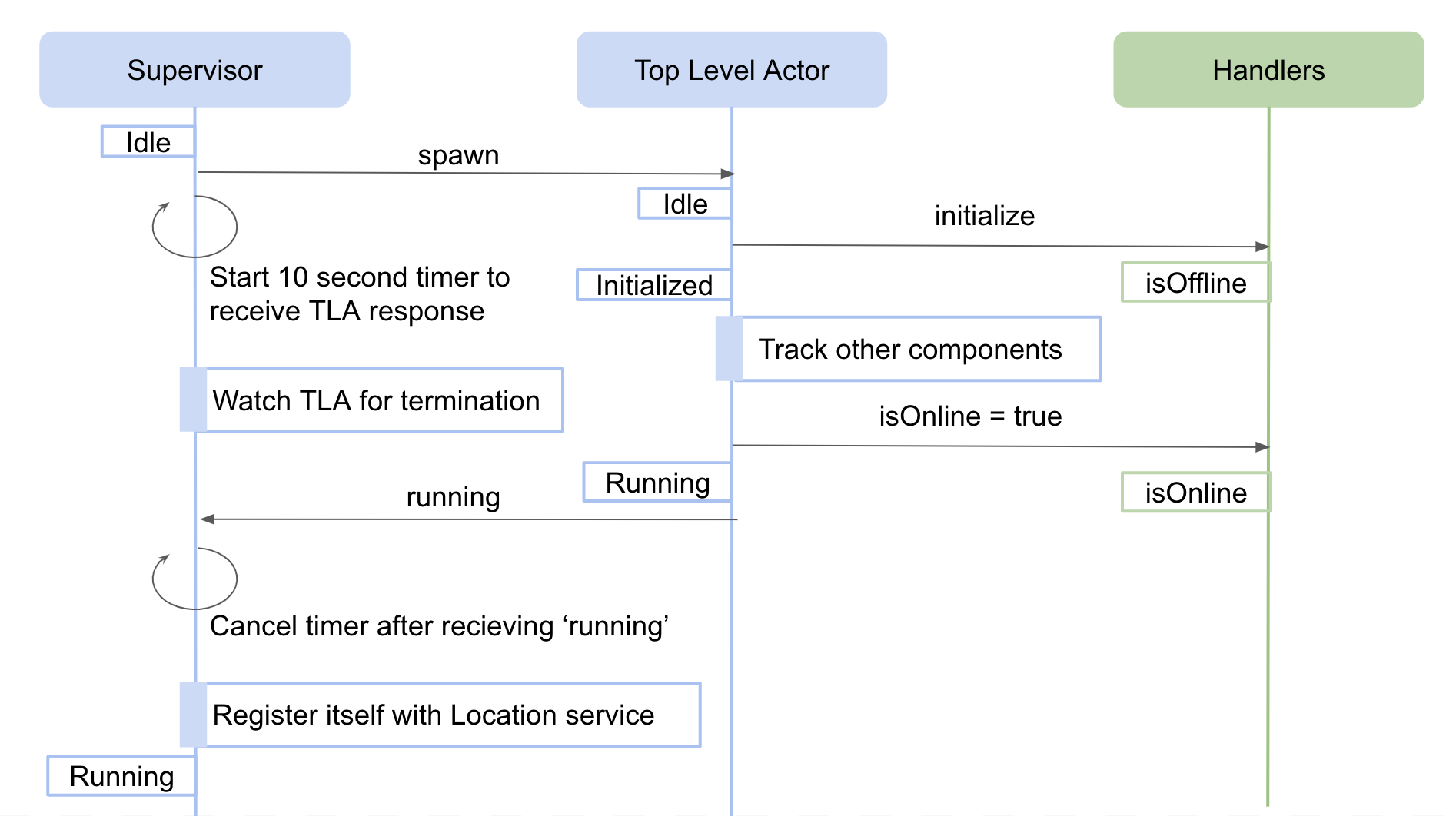
The code base that implements the creation of Top Level Actor and watching it from its Supervisor can be found here. The code that implements the startup lifecycle and the calling of the intialize handler of Top Level Actor can be found here. An explanation of the Idle state can be found here.
If there is any exception thrown while executing initialize handler then the exception is bubbled up to Supervisor, and it restarts Top Level Actor which in turn calls initialize handler again hoping the error fixes on restart. For this, Supervisor uses a restart strategy with maximum of 3 restarts possible that must be finished within 5 seconds. To know more about the Pekko supervision failure strategy please refer to the Pekko Fault Tolerance document. The Supervisor code base wiring restart strategy can be found here.
Once the handler is spawned it receives an ActorContext and CswContext in its constructor. The ActorContext is used to get the ActorSystem of the component and maybe spawn other actors i.e worker actors for maintaining state. The CswContext can be used to get the handle of all the services provided by CSW. To know more about these services, please refer to this section.
Component Info File for Component Startup
Every component needs to provide a startup config file called the Component Info File that contains component details such as name, type, handler class name, tracking details, etc. The contents of this file is used by Supervisor to create and setup the component as well as some customization. To know more about what is it and how to write the Component Info File, please refer to this section and this sample file.
The name of the Component Info File needs to be passed to Container/Standalone app at the time of startup. The file is either fetched from Configuration Service or taken from local path on the machine to parse to a ComponentInfo object. The ComponentInfo object is then passed to Handlers in CswContext.
A component may be created in standalone or container mode. In standlone mode, the component is created in its own JVM process. In container mode, multiple components may be started together within the same JVM process. When an HCD or Assembly is created, depending on the mode, either the ContainerBehaviorFactory or the SupervisorBehaviorFactory class is used to create the initial TLA behavior.
In container mode, a Supervisor actor is created for each component and a single container actor accepts control messages for the container (subtypes of ContainerActorMessage). These container messages can be used to manage the lifecycle of the components in the container.
ActorSystem for the Component
While creating a component a new ActorSystem is spawned, which means if there are more than one components running in single JVM process there will be more than one ActorSystem created in the single JVM. Having different ActorSystems in an application is not recommended by pekko but it is still kept multiple per JVM so that any delay in executing in one component does not affect the execution of other components running in the same JVM. The code base for creating an ActorSystem for each component is written in SupervisorInfoFactory.
Discovering Other Components
Sometimes one component needs to discover other components. For discovering other components, there are two ways:
-
provide tracking information in the Component Info File as explained here. Whenever there is location update of tracked components onLocationTrackingEvent handler is called in the TLA.
-
track using trackConnection method that is available in the TLA. This allows tracking to start at runtime based on activities of the component.
Receiving Messages from Outside the Component
Messages sent to the component are first received and handled by Supervisor. It decides which messages should be passed to downstream actors (i.e. Top Level Actor, Command Response Manager actor or Pub-Sub Manager actor).
Restart
An external administrative message to the Supervisor can cause the component to restart. An explanation of the Restart state and subsequent actions can be found here. The code base that implements restart can be found here.
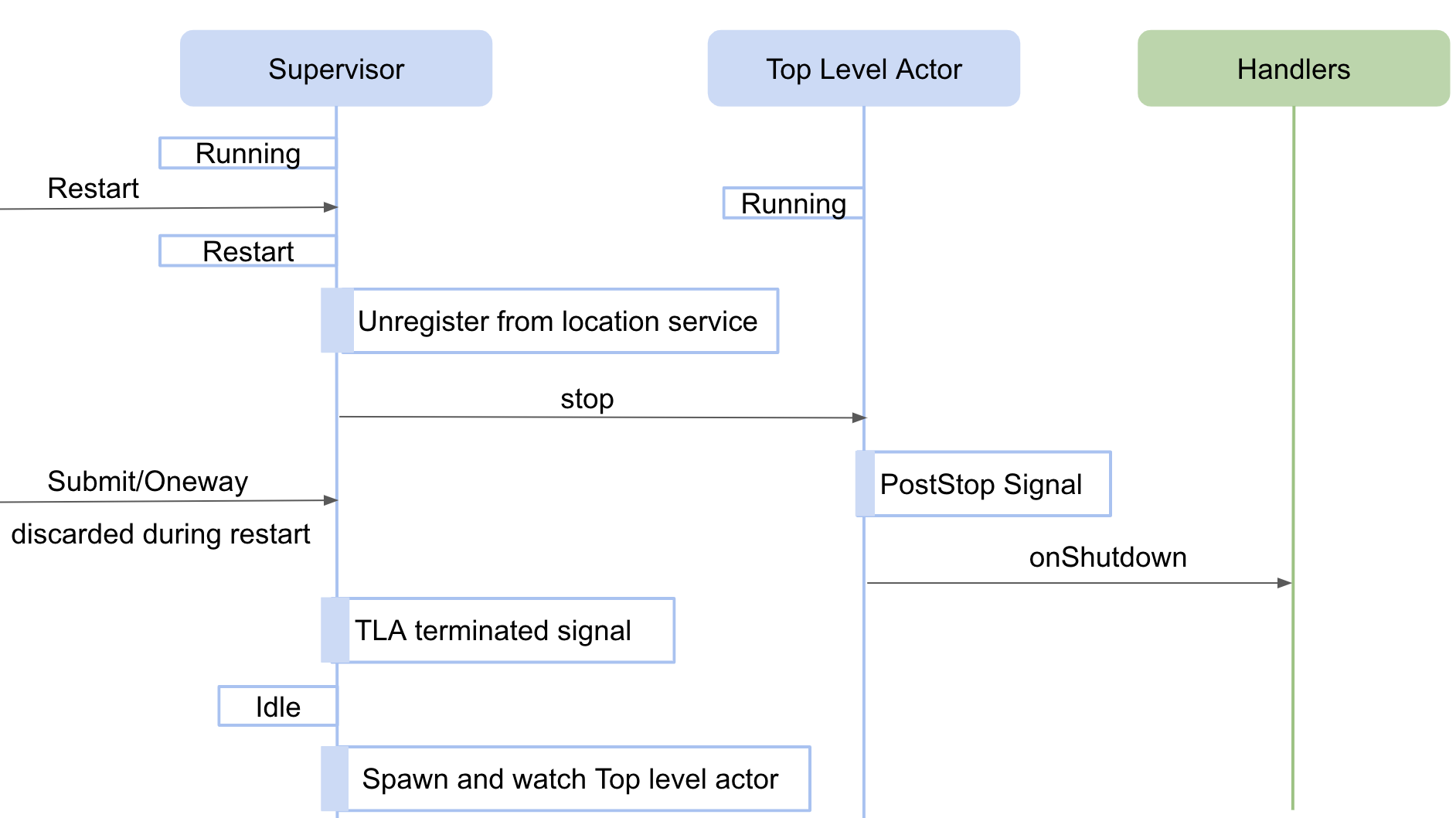
Shutdown
An external administrative command to the Supervisor can cause the component to shutdown and exit. The explanation about Shutdown state and subsequent actions can be found here. The code base that implements shutdown can be found here.
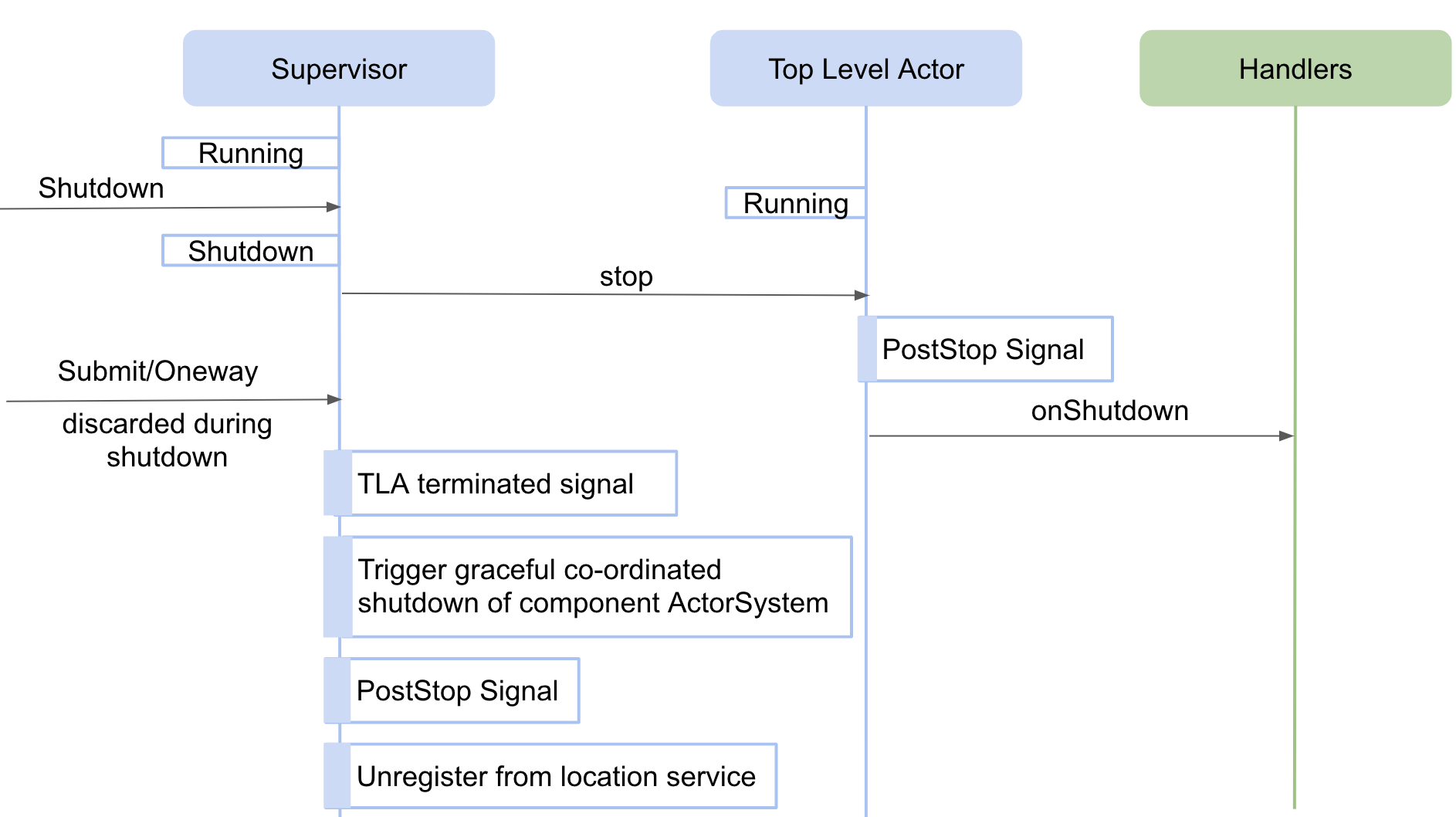
Changing log level
An external messages to change the component’s log level (via SetComponentLogLevel) or get log metadata for a component (via GetComponentLogMetadata) gets handled by Supervisor. The code base implements this message can be found here.
Lock
An external client component can restrict messages and allow only messages from itself using the lock command. An explanation of the Lock state can be found here. The code base that implements Lock can be found here.
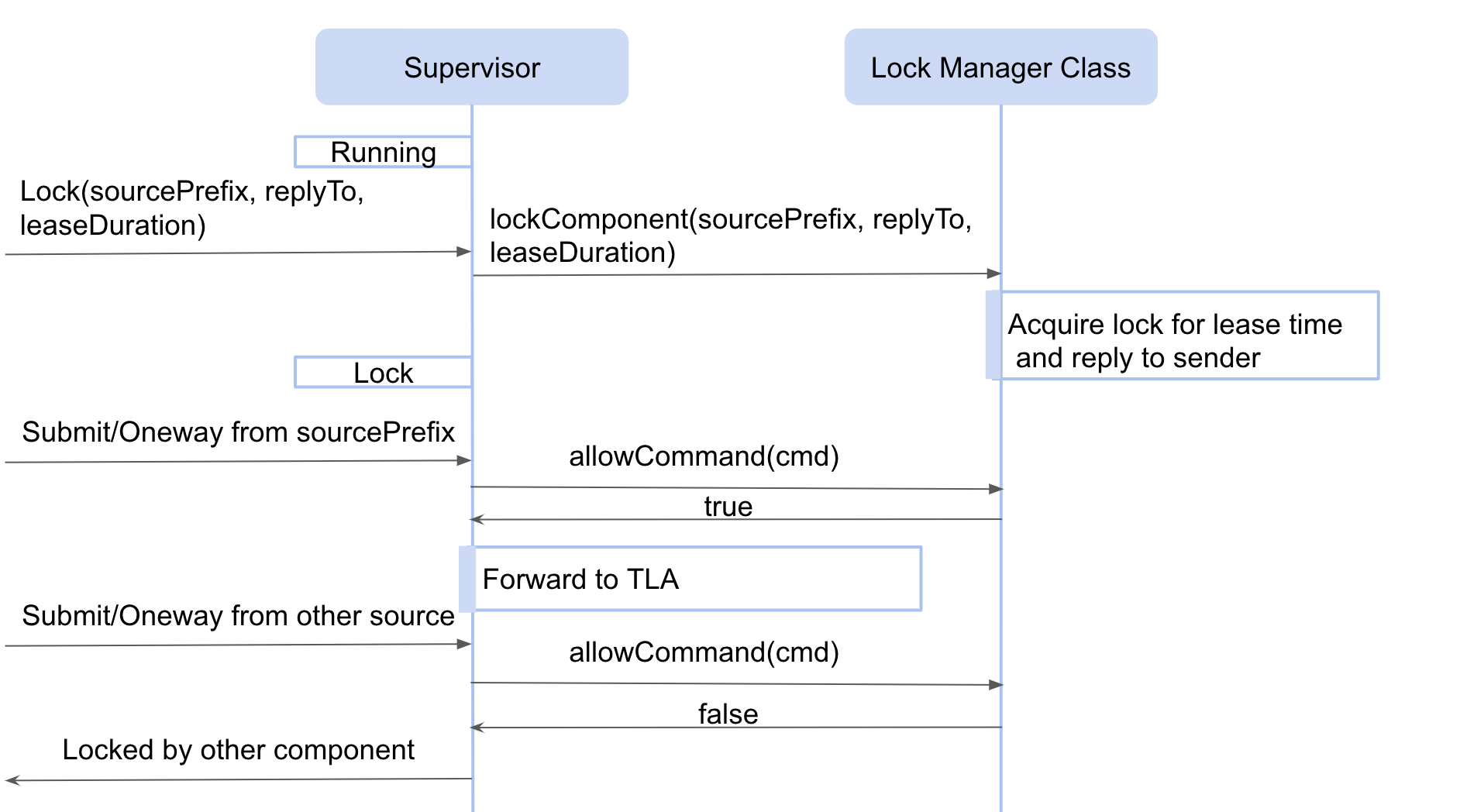
Sending Commands from the Component
Please refer to the section for sending commands to other component
Receiving Responses from Components
Please refer to the section for receiving responses from other components
Deploying Component in Container or Standalone Mode
Component(s) can start within a container or a single component can start as a standalone. The code implementing deployment for Container is here and for Standalone here.
The name of the Component Information File can be passed as a command line argument to an application using the ContainerCmd class to deploy the component.
In a production environment, it is planned that components will be started at boot time using a HostConfig based application.
Since Pekko Typed is used throughout the TMT framework, there are seperate messages understood by Container, Supervisor, Top level Actor and other actors of the CSW framework. The architecture/relations of and between messages can be found here.